






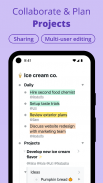
Workflowy |Note, List, Outline

Description of Workflowy |Note, List, Outline
Workflowy is a note-taking and organizational application designed for users looking to capture thoughts, manage tasks, and outline complex ideas effectively. This app, available for the Android platform, provides a streamlined interface that emphasizes simplicity and efficiency. Users can easily download Workflowy to enhance their productivity and organization.
The primary function of Workflowy is to allow users to create infinitely nested lists. This feature enables individuals to break down large ideas into manageable components, facilitating a clear structure for projects or notes. The ability to expand and collapse these lists provides users with the flexibility to focus on specific details or gain an overview of broader concepts, depending on their needs at any given moment.
In addition to list-making, Workflowy supports tagging and assigning items. By utilizing hashtags and the '@' symbol, users can categorize notes and tasks, making them easily accessible. This tagging system is particularly valuable for users who manage multiple projects or areas of interest and require a method to quickly find relevant information.
Workflowy also includes a one-swipe completion feature for to-do tasks. This functionality allows users to mark items as completed swiftly, contributing to a more efficient workflow. The app's design minimizes distractions, helping users focus on their tasks without unnecessary interruptions.
Another important aspect of Workflowy is its multimedia support. Users can upload photos and files directly from their devices, enriching their notes and making the information more comprehensive. This feature is beneficial for individuals who prefer visual aids alongside their written content, enhancing the overall utility of the app.
Collaboration is a key component of Workflowy, as it allows users to share notes and work together in real-time. This capability is particularly useful for teams or groups who need to collaborate on projects, ensuring that everyone has access to the most current information and updates.
The app's filtering function enables users to search through their entire Workflowy quickly. This feature is essential for those who have accumulated a large amount of data and need to locate specific notes or tasks efficiently. The global text search allows users to find relevant entries without having to manually sift through lists, saving time and effort.
Workflowy is designed to work offline, ensuring that users can access their notes and tasks without needing an internet connection. This feature is particularly advantageous for individuals who may find themselves in areas with limited connectivity or who prefer to work without distractions.
The app automatically syncs across all devices, so any changes made on one device are reflected on all others. This synchronization ensures that users have access to their up-to-date notes and lists, regardless of the device they are using. Additionally, Workflowy includes auto-backup to Dropbox, providing an extra layer of security for users' data.
Users can also utilize kanban boards within Workflowy to manage their activities visually. This feature allows for a more dynamic way to track progress on various tasks, making it easier to see what needs to be done and what has already been completed.
The app supports mobile keyboard shortcuts, enhancing usability for those who prefer keyboard navigation over touch inputs. This feature can significantly speed up the process of creating and editing notes, making Workflowy a practical choice for power users.
Highlighting text and using color tags are additional features that increase the app's functionality. These options allow users to emphasize important information and categorize their notes visually, further improving organization and accessibility.
Workflowy's item starring feature enables users to mark important tasks or notes for quick reference. This function is particularly useful when users need to prioritize specific items amid a larger list of responsibilities.
The app also supports date tags, allowing users to assign deadlines or reminders to specific notes or tasks. This feature ensures that essential dates are not overlooked, helping users to stay on track with their responsibilities.
Embedding multimedia content, such as YouTube videos and tweets, is another capability of Workflowy that enriches the user experience. This integration allows users to include relevant external content within their notes, creating a more comprehensive resource for their projects.
With its combination of powerful organizational tools, collaborative features, and multimedia support, Workflowy serves as an effective solution for anyone looking to capture and manage their ideas and tasks efficiently. The app's design prioritizes user experience, ensuring that individuals can focus on productivity without unnecessary distractions or complications. Whether for personal use or team collaboration, Workflowy stands out as a versatile tool for managing information in various contexts.

























